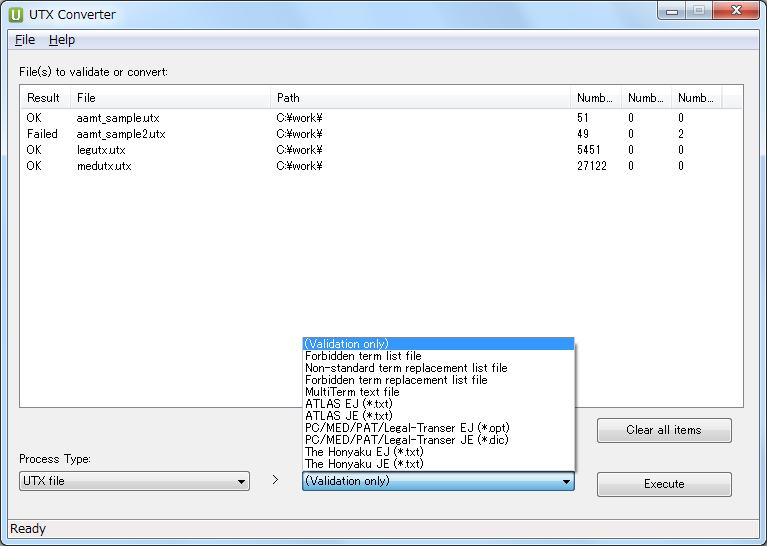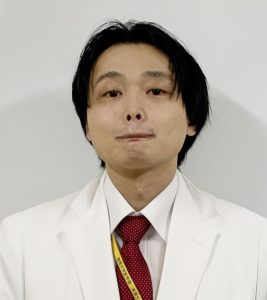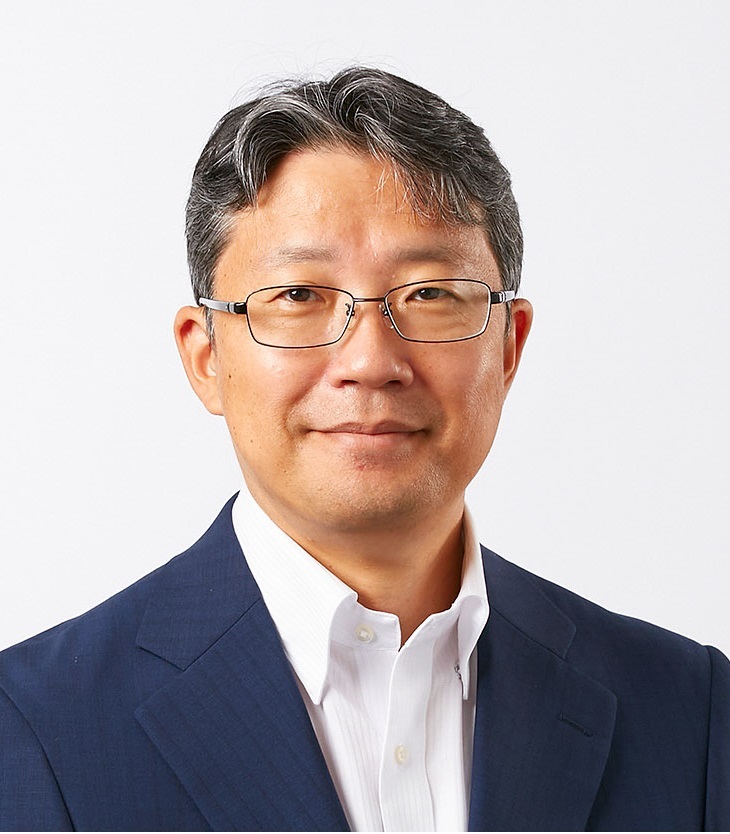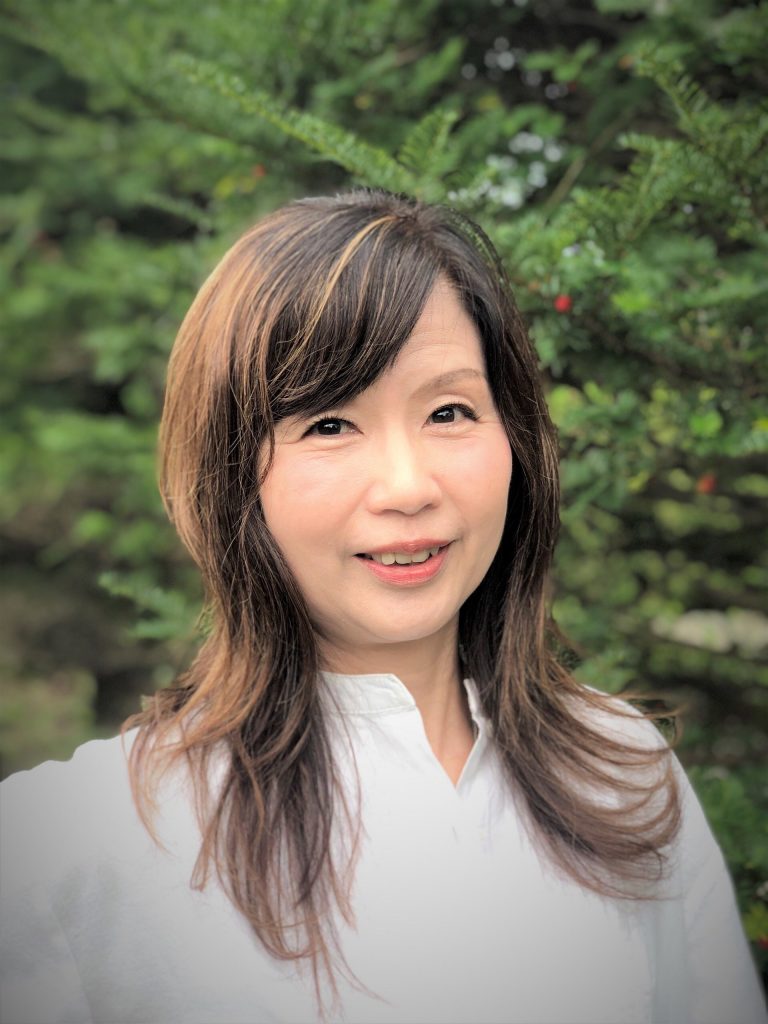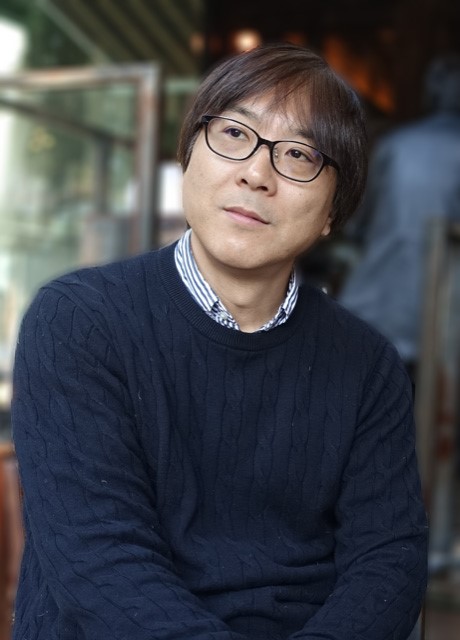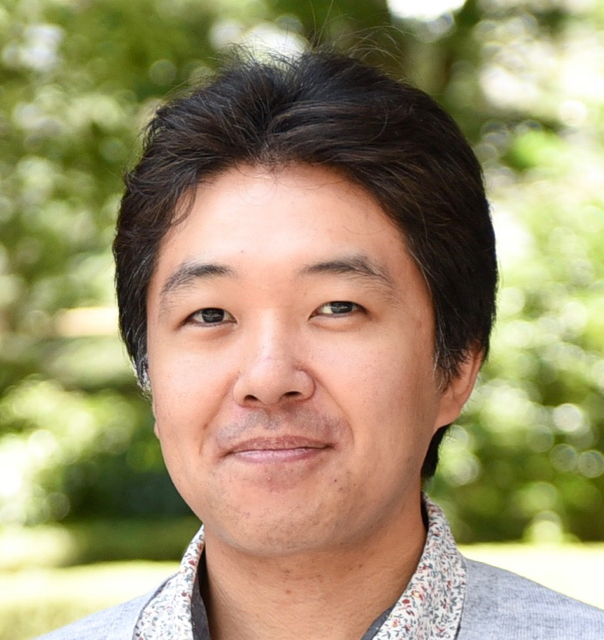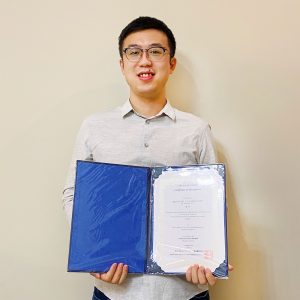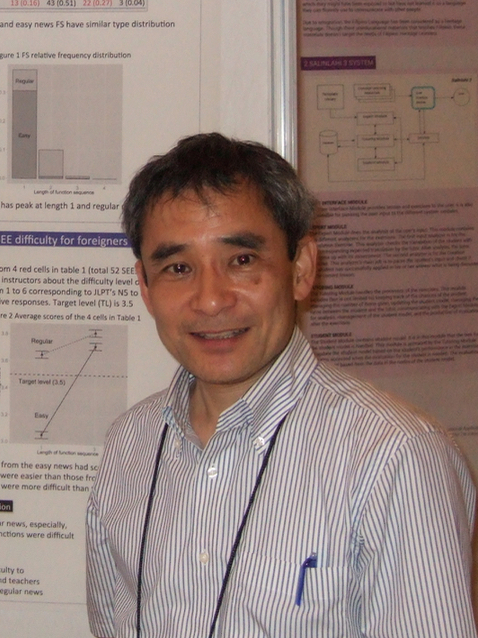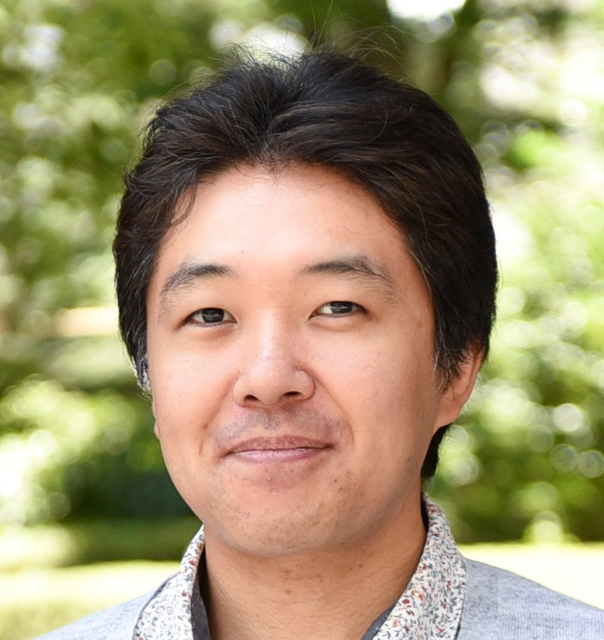Many tools support UTX. Even when UTX is not officially supported, its simple file structure makes it easy to exchange essential glossary information with little or no modification to the glossary data.
List of converters
| Name | Type | Supported UTX version | Conversion to translation software user dictionary formats | Supported TBX dialect(s)* | Cost |
| (Official) UTX Converter | Desktop app | 1.11 | Yes | No (support is planned) | Free |
| Glossary Converter | Desktop app | 1.11 | No | TBX-Default | Free |
| TBX-Min: UTX Conversion | Web | 1.11 | No | TBX-Min (also TBX-Basic) | Free |
| utx-conv | Desktop app | 0.92 | No | No | Free |
| convert_glossary | Web | 1.00 | No | (TBX-Glossary) | Free |
*TBX dialects - TBX-Default, TBX-Basic, and TBX-Min (more info).
List of editors and glossary tools
| Name | Supported UTX version |
| Microsoft Excel and other spreadsheets | Any version (read as tab-delimited) |
| Text editors that can handle UTF-8 | Any version (read as tab-delimited) |
| OmegaT | Any version (read as tab-delimited) |
| ApSIC Xbench | 1.11, and any version (read as tab-delimited) |
(Official) UTX Converter
AAMT created an official UTX Converter that can convert between UTX and other formats. It includes a checking mechanism to verify the structure of a UTX glossary. UTX Converter is available for free on SourceForge as a part of an open source project. More functionality will be added in future. If you wish to join us as a volunteer developer, please let us know.AMTが開発した、UTX形式と各種の用語形式を相互に変換するツールですAAMT created an official UTX Converter that can convert between UTX and other formats. It includes a checking mechanism to verify the structure of a UTX glossary. UTX Converter is available for free on SourceForge as a part of an open source project. More functionality will be added in future. If you wish to join us as a volunteer developer, please let us know.
UTX Converter - manual and download
Main features
- Verification of UTX format
- Conversion to/from various translation application user dictionary formats (Fujitsu ATLAS, Toshiba The Honyaku, and Cross Language PC-Transer series)
- Extraction of "Forbidden/Approved" pairs (replacement list) for batch replace
Planned features (excerpts)
- Conversion to/from TBX-series glossary formats
- Conversion from the old UPF format to UTX
Glossary Converter
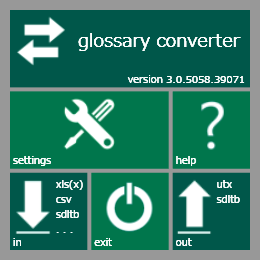
Glossary Converter (developed by www.cerebus.de) can convert various glossary formats including Excel, MultiTerm termbase(*.sdltb), TBX, TMX, etc. SDL MultiTerm or SDL Trados Studio is required to run the application. Glossary Converter version 3.0 and above supports UTX. Glossary Converter can convert, for example, a UTX glossary into a MultiTerm termbase in a few clicks.
Note: UTX is converted to a termbase before it can converted into another format.
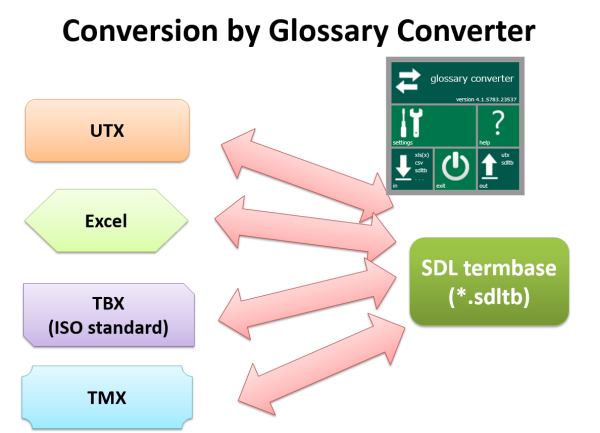
If you specify term status for each term, a UTX glossary can be used for advanced terminology verification on transltion tools such as SDL Trados. The screenshot below shows the example of detecting a forbidden term. Click to enlarge.
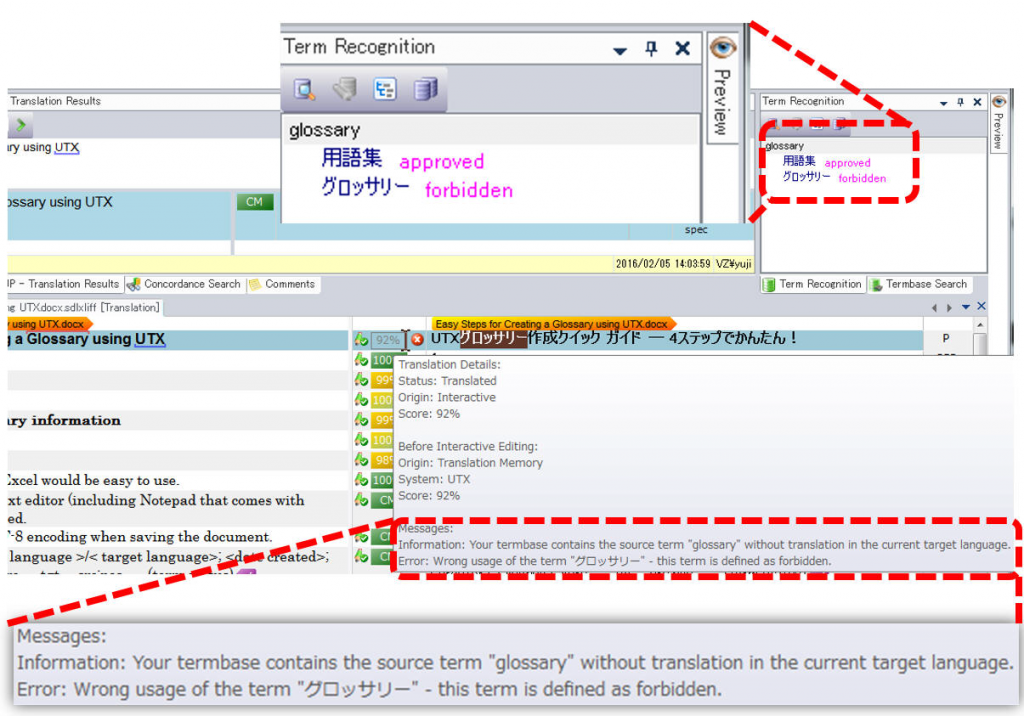
Microsoft Excel and other spreadsheets
UTX is a tab-delimited format. It can be imported and editted on Microsoft Excel, Google Sheet, LibreOffice Calc and other spreadsheet applications. You can use various functions of Excel, such as sorting, fixed cell width, coloring cells, filters, and filling. You can easily export it back to a tab-delimited format.
TBX-Min: UTX Conversion
The TBX-Min website offers a number of conversions, including between UTX and TBX-Min. It can also convert between TBX-Min and TBX-Basic. More infomation on TBX dialects.
Other tools
Term extraction and glossary building tools
Building a glossary by adding one word at a time requires a huge effort. We need tools to analyze multiple documents, extract terms, and add them to an existing user dictionary or make a new one instantly.
utx-conv converter
utx-conv is a perl-based converter. It converts UTX to/from the formats of MT tools. It was originally developed by Francis Bond. AAMT distributes it under the Simplified BSD License. Please let us know if you are interested to continue developing it.
convert_glossary converter
(TBX-Min website could be newer.)
convert_glossary is a converter developed by "Translation, Training/education, and Testing" (TTT). See http://www.ttt.org/tbxg/ for the details. It is available online on this page. It converts between TBX-Glossary (*.tbx), UTX (*.utx), GlossML (*.gml), and OLIF (*.olf) glossary formats (TBX-Glossary might be replaced by TBX-Min in the future). For an output, name a file (without a path/folder) with a file extension for the file format that you wish to convert to. For example, type "test.tbx" if you wish to convert from one of the four formats above to a tbx file.
Glossary search tool
We will need tools to perform a direct search to a glossary to see the translation of a word.
The following tools can use UTX even thought they do not officially support UTX.
- OmegaT can use a UTX glossary.
- ApSIC Xbench supports UTX from version 3.0. Version 2.9 can use a UTX file as a glossary. Change the encoding of the file is UTF-8 with BOM (if it isn't), and open it as "Tab-delimited Text File."